

Striving for impact, we master both company-wide implementations and highly specific expert solutions, seamlessly integrated into your operational landscape.
AE works with well-known
companies
Today, the success of your business depends on finding the ideal combination between technology, people and processes. We have the knowledge and expertise to help you find the winning combination to accelerate your growth.
We are a business and IT company that understands your challenges, knows your business and has al the solutions and services to come up with answers to your questions.
Small enough to care, yet big enough to deliver.

Develop new digital solutions and improve application quality, security & integration
Align all aspects of your organisation with one another and with your objectives.
Create secure and seamless digital experiences with customer identity & access management.
Tailor your cloud architecture, platforms and solutions to your business needs.
Gain a competitive edge, create real business value, lower costs and mitigate risks.
Help your employees & organisation thrive in an ever-changing digital world.
Finetune your digital strategy and discover new business opportunities.
With over 400 consultants, we have a lot of expertise on offer, spread over many domains. You can tap in to all that knowledge and experience in many ways.
Leave the development of your digital solutions in the capable hands of our digital studio.
Navigate the complexities of the business landscape with insightful guidance to you optimise your digital strategy.
Fuel your business with creativity and innovation by getting external insights and fresh and inspirational ideas.
Gain strategic insights and lean on the technical expertise of our experts to optimise your technology investments.
Enhance your IT capabilities with a team of our skilled professionals to complement your in-house talent.
Experience peace of mind while we manage and secure all aspects of your IT infrastructure.
We are happy to share our expertise via blogs, expert opinions, videos, podcasts, webinars, talks, etc.
We’re an independent IT service provider who can work with most platforms, solutions and services. But we do have strong partnerships with some of the biggest names in the business.

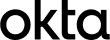

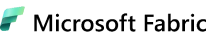
AE continues to grow. That is why we are always looking for new colleagues to strengthen our team. If you’re up for a challenge, reach out and discover what we have to offer.

